- Ensure that you have installed the latest version of OBS Studio (must be v29.0 or greater)
- Download the Real Racer OBS Studio Plugin for Windows (v1.3)
- Open Windows Explorer and navigate to the OBS installation folder. By default this is located at C:\Program Files\obs-studio
- Copy the “obs-plugins” folder from the download archive into the OBS installation folder, as shown below:
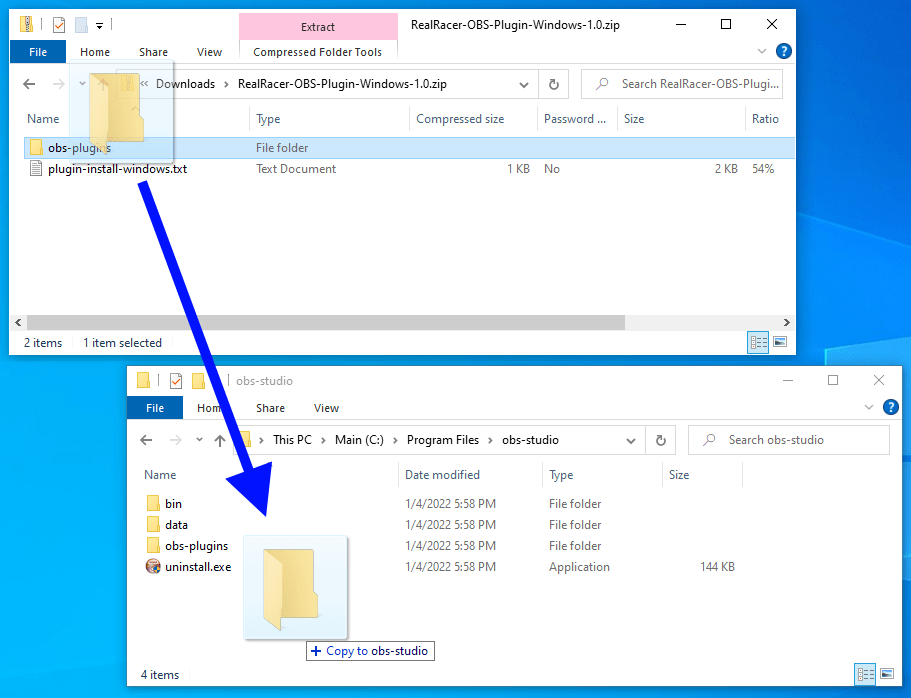
- When prompted, select “replace the files in the destination”:

- If you see “Destination Folder Access Denied”, make sure that “Do this for all current items” is checked and select “Continue”:
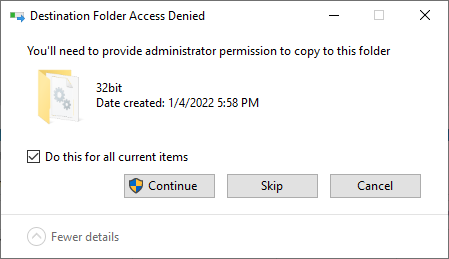
- Congratulations, the Real Racer Plugin for OBS Studio is now installed!
Get a FREE additional battery pack, plus FREE Express Shipping with every Real Racer!*
*1-3 day delivery to most countries worldwide. One spare battery pack per Real Racer car.
This offer is available only while stocks last. Only applicable to orders placed via this website.